Coursework
1) Read the Lesson Page Content (60 minutes)
Before starting this coursework, read through the lesson and read the cheatsheet.
https://syllabus.codeyourfuture.io/git/cli/lesson
2) Git and Github for Poets (3 Hours)
This video series gives you a good introduction to lots of different Git concepts on the command line. You might recognise the presenter from the Terminal week!
https://www.youtube.com/watch?v=BCQHnlnPusY&list=PLRqwX-V7Uu6ZF9C0YMKuns9sLDzK6zoiV
Watch videos 1-8 in this series, taking notes when you don't understand something.
Make sure you clarify your understanding before moving onto the next step.
3) Install Git It (10 minutes)
"Git It" is a tool that teaches you how to use Git on the Terminal - a key skill as you learn more about Git. You can read about what it will be teaching you here
https://github.com/jlord/git-it-electron
You should download the install files from here by clicking on one of the .zip file for your operating system.
https://github.com/jlord/git-it-electron/releases
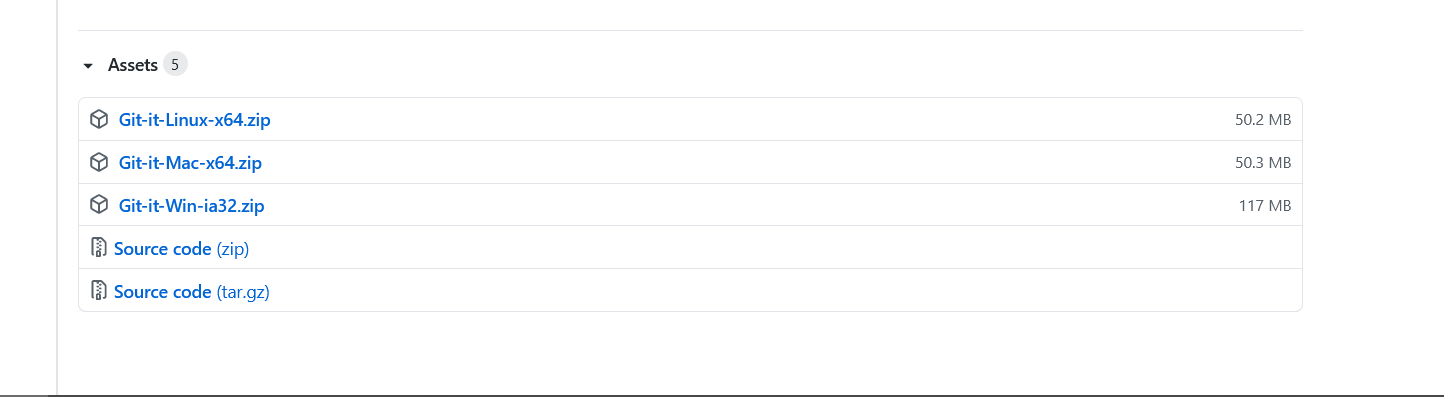
When you've downloaded Git It you can install it by following the instructions here
https://github.com/jlord/git-it-electron#git-it
4) Complete Git It (4 hours)
You should complete the following sections on Git It
- Get Git
- Repository
- Commit To It
- GitHubbin
- Remote Control
- Forks and Clones
You'll be continuing this next week
5) Git CLI Quiz (1 hour)
For this task, you must complete the quiz in the repository and submit it on Github using ONLY Git CLI.
This means you must not open Github Desktop at all during this task.
You can find the quiz here
https://github.com/CodeYourFuture/Git-CLI-Coursework
Make sure you clone the repository to your own Github Profile before you start working on this task.
As always, when you submit your work you should mark somebody elses.
5) (Optional) Git Ready
We've only taught you the parts of Git that you need to know right now - if you're feeling ambitious take a look at everything else that Git can do
Important: You don't need to know all of this now! Git is a tool you use to solve your problems - you only need to learn as much you need for now.